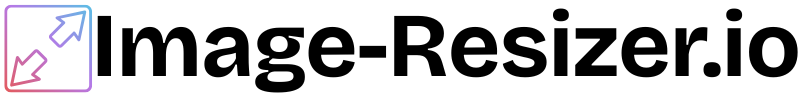Image Cropper
Crop Image, rotate and download your images with ease
Click to upload an image
or drag and drop
PNG, JPG, GIF up to 5MB
Cropped Image
Crop Image – Precision Cropping for Perfect Proportions
Our advanced image cropper revolutionizes your photo editing workflow by putting professional-grade framing capabilities at your fingertips. Designed for both casual users and creative professionals, this powerful yet intuitive solution combines pixel-perfect precision with an exceptionally user-friendly interface that makes perfect cropping accessible to everyone.
Unmatched Precision & Control
Experience true editing freedom with our intelligent cropping system that allows you to:
- Make millimeter-perfect adjustments with smooth drag-and-drop controls
- Zoom in to 500% magnification for surgical-level precision when working with fine details
- Lock aspect ratios or freely customize dimensions to any specification
- View real-time pixel measurements as you crop for absolute accuracy
Reasons to Choose Our Crop Image Tool
✂️ Precision Cropping – Manually select exact areas or use preset ratios (1:1, 16:9, etc.).
🔄 Real-Time Preview – See changes instantly before saving.
📱 Mobile-Friendly – Works seamlessly on any device.
🎨 No Quality Loss – Retain original image sharpness after cropping.
⚡ Lightning Fast – Crop and download in seconds.
🔒 Privacy Protected – Your images are never stored or shared.
How to Crop an Image – Step by Step
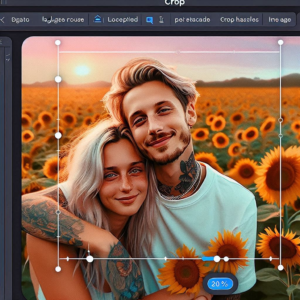
- Upload Image – Drag and drop or click to select your file (JPG, PNG, GIF, etc.).
- Select Crop Area – Drag the edges to adjust or choose a preset ratio (e.g., square, widescreen).
- Fine-Tune – Zoom in/out for precision or reposition the image.
- Download – Save the cropped image in your preferred format and download it.
3 Related Tools to Explore
🖼️ Image Resizer – Adjust dimensions without cropping.
🔄 Rotate Image – Fix orientation in one click.
📄 Image to PDF – Convert images into PDFs.